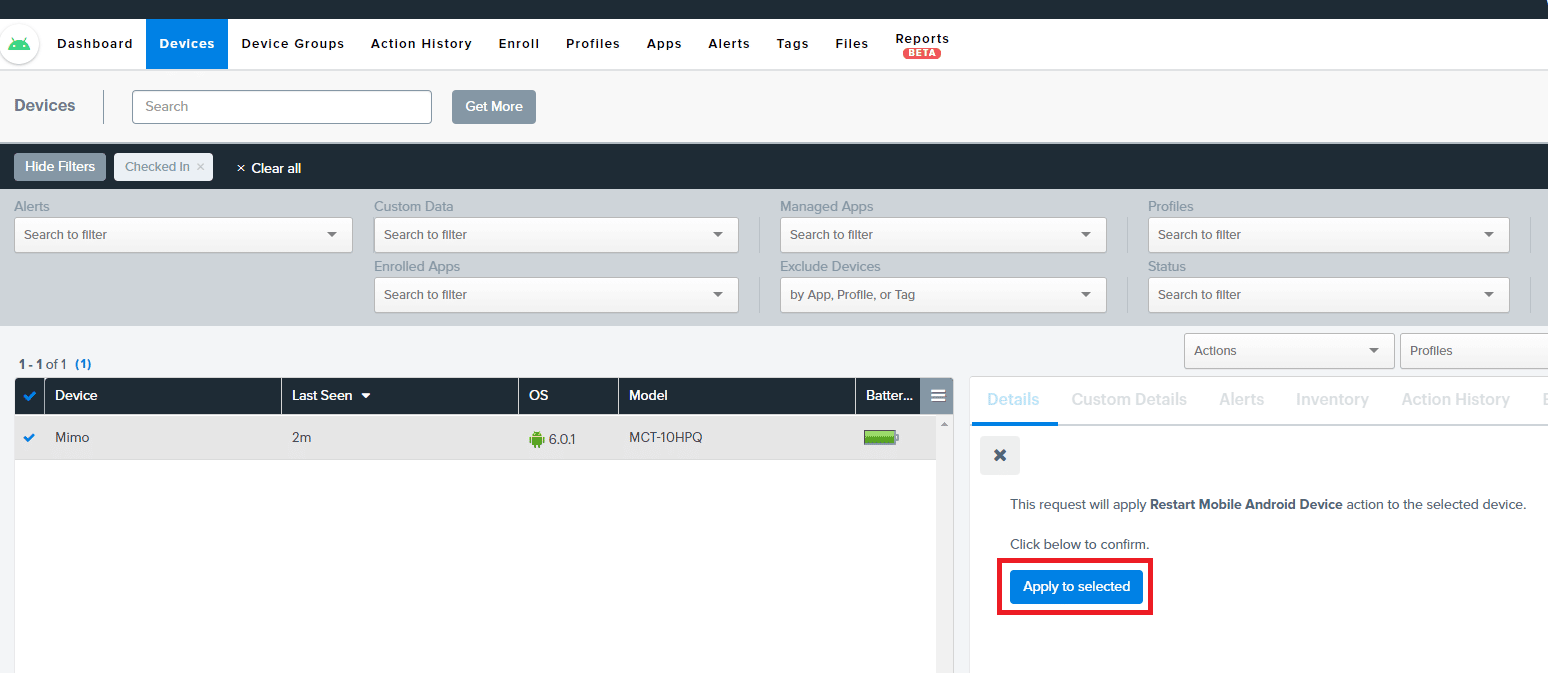Remotely restarting your Android device
There are times when you will want or need to restart your Android device.-
- In Moki, go to the Devices tab
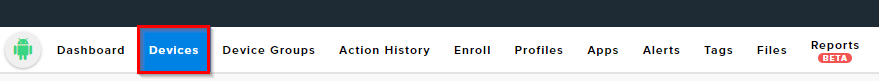
- In Moki, go to the Devices tab
-
- Select your device(s)
- Click the Actions drop-down and select Restart Android
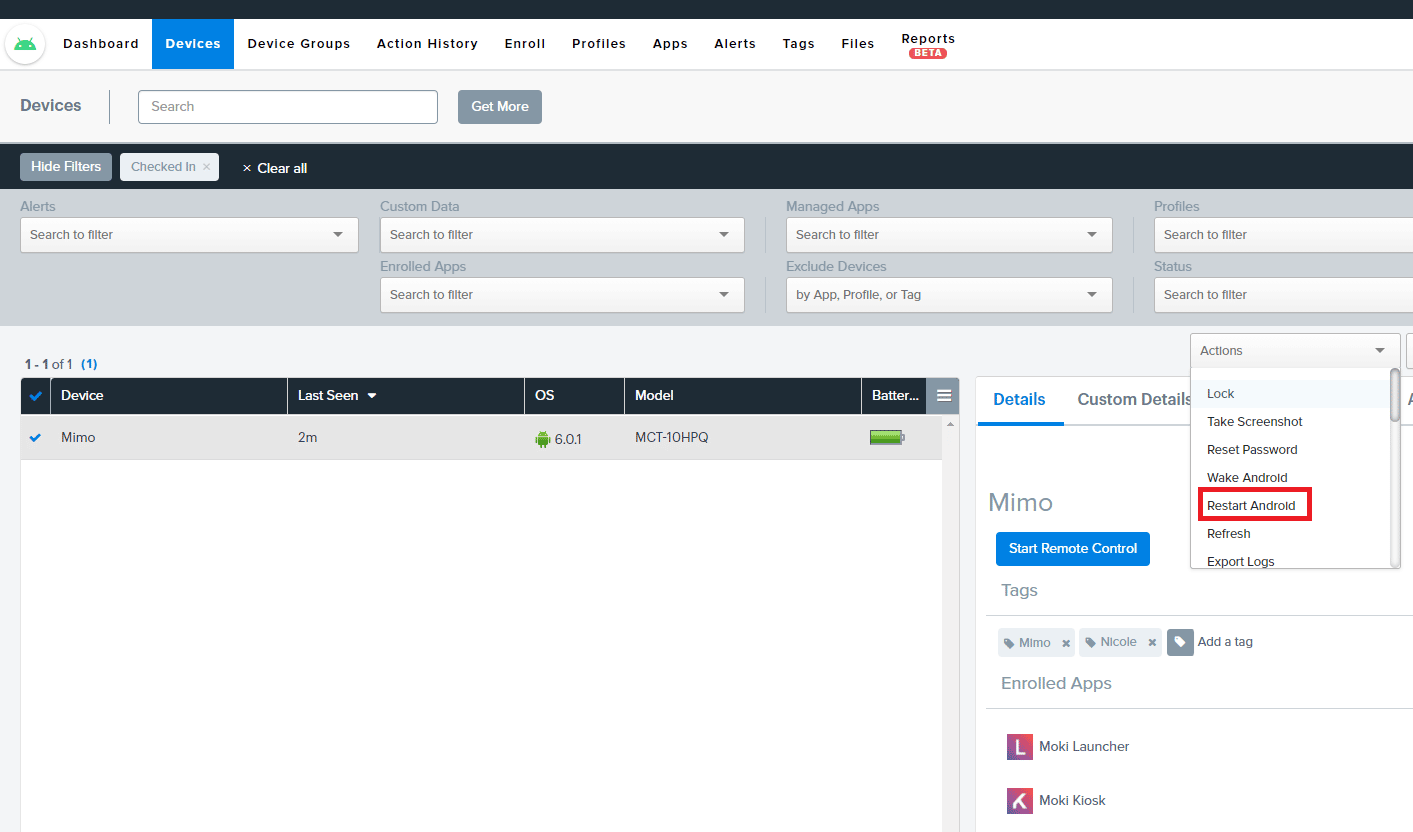
- Confirm you want to send the action to the device